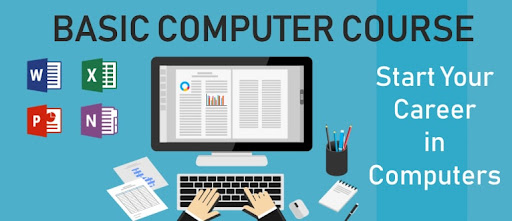
Basic Computer Course
The power of technology with our comprehensive Computer Basics Course. Whether you're new to computers or looking to refresh your skills, this course covers everything you need to know to navigate the digital world with confidence.
What You'll Learn:
- Computer Fundamentals: Gain a solid understanding of computer hardware, software, and operating systems.
- Essential Skills: Learn how to use a keyboard, mouse, and touchpad effectively.
- Internet Basics: Navigate the web, search for information, and stay safe online.
- Email Essentials: Master the basics of email communication, including composing, sending, and managing emails.
- Word Processing: Create professional-looking documents using word processing software.
- Spreadsheets: Learn how to organize and analyze data using spreadsheet software.
- Basic Troubleshooting: Identify common computer problems and learn how to troubleshoot them effectively.
Why Learn Computer Basics? In today's digital age, computer literacy is essential for success in both personal and professional life. By mastering the basics of computing, you'll open up a world of opportunities and empower yourself to accomplish more in the digital realm.
Who Should Take This Course?
- Beginners: Individuals who are new to computers and want to build a strong foundation in computer basics.
- Job Seekers: Enhance your resume and increase your employability by acquiring essential computer skills.
- Seniors: Older adults who want to stay connected with loved ones and navigate the digital world confidently.
- Anyone: Whether you're a student, professional, or retiree, this course is for anyone looking to improve their computer skills.

